Port Forwarding
Overview
A feature with dangers - a feature aimed primarily towards more advanced users. Port forwarding allows remote access to a device within a network. In this case, it will allow outside access to your port-forwarded device when it is connected to the Oeck VPN.
Upon registration, every user is issued 10 ports. These ports are static and can be issued to any of your device profiles. By default all port forwarding is turned off in order to keep our customers safe. Turning this feature allows you to open up your device for outside contact, but you assume all of the risk. It is up to you to then keep your devices locked down and secure.
Usage example
Traditionally VPNs who offer port-forwarding require their customers to configure their own services to listen in on the port(s) the VPN issued. We do this in reverse, in that you tell us which port we should forward to. The big advantage of this is that you are not required to change your settings, which can be a huge pain to do. We also provide you a static URL, which regardless of which VPN server your port-forwarded device is on, it will always make the connection.
Nick is hosting a website on his computer. He is logged into the VPN with the device profile named 'website'. Of course, by default, webservers listen in on port 80. So, Nick will simply go to his port forwading settings and configure it to look like this;
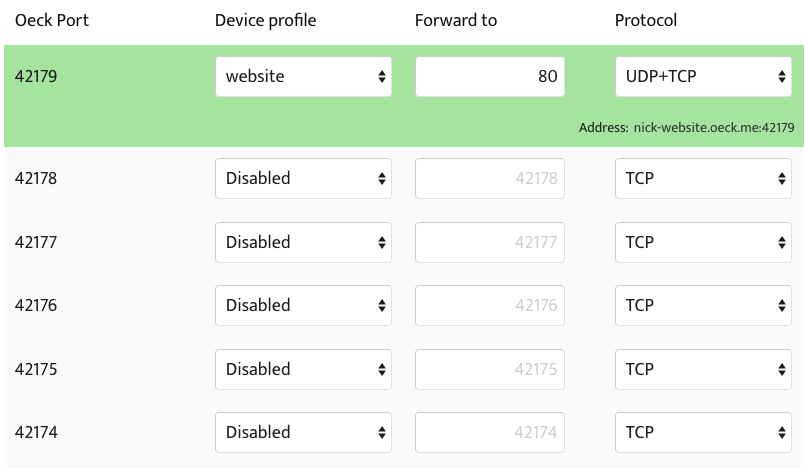
As you can see, the Oeck-issued port number is 42179 and is now forwarding to port 80. He then simply tells his friend to go to nick-website.oeck.me:42179 and now his friend can view his website. The best part? His friend does not need to be connected to the Oeck VPN to do so!
Note: If you do not choose a port to direct to, the Oeck-issued port will forward to the exact same port. For example, if you are issued port 42179 and leave the "forward to" field blank, then then you can simply set up your software to listen in on that port. It is the 'traditional' VPN way of doing your port forwarding.